Headrush Gigboard Review - Our full review after real world use!
Introduction
Last year I posted that I started using the Headrush Gigboard multi-effects unit and amp simulator. Well, I have had it for a while now, used it at home and also at band practise, and have become fairly familiar with it. So I thought it was time that I give my full review on the HeadRush unit. What I Love, Like, Dislike and hate about the unit itself. Will I get rid of it and change it for something else? Let us find out with our HeadRush Gigboard Review.
So we are going to start with why I purchased it and then work our way down through my love’s to my hates. Ending on other things I have noticed about it, things that aren’t liked or disliked but just bits I have noticed while using it. So let us begin this review with why I bought it.

Why I Purchased it to start with
We won’t spend too much time going over why I bought this device as you can read the full blog here which goes into more detail about why I bought it and this is going to be a HeadRush Gigboard review. The main reason I bought it was the size and ease of set-up. I wanted something that could give me hundreds of sounds but also be set up quickly and would be reliable.
After doing some research and looking at the many units similar to this I thought I would take a shot at the HeadRush Unit as it is fairly unknown compared to its cousins (Kemper, Helix etc). I bought the Gigboard as it was the smallest version they do (They have since released the MX-5) and also the most affordable. I have been using it now for over a year so before we go over what I love, let’s just run through the basic features.
Basic information about the Headrush Gigboard
Price: £500 (ish)
Connectivity:
1 1/4” Input
1 MIDI in & out
USB
Stereo output (1/4”)
Ext Amp Output
Headphone Output
FX Send & Return
Aux In
1/4” Expression Pedal (Expr & Toe)
DC In
Controls:
7 Inch Touchscreen
4 Switches
1 Volume Control
1 Menu Control
Now that we have covered all the basic features and why I purchased it in the first place, I think it is time that we get straight on with the full HeadRush Gigboard Review.

What do I Love about it?
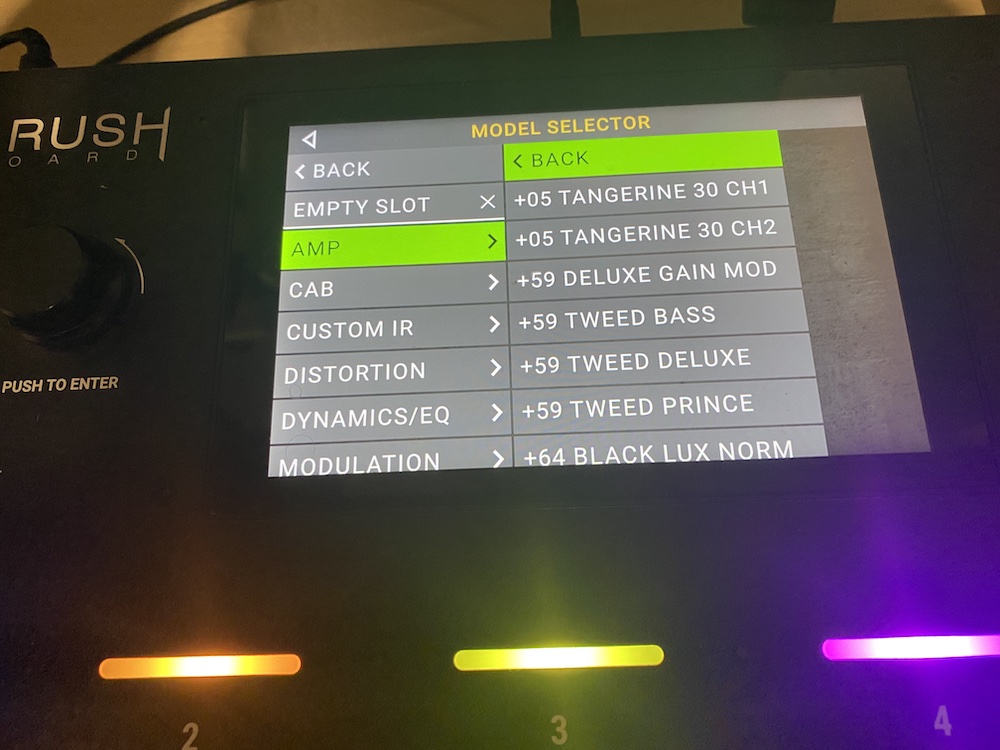
We will start this HeadRush Gigboard Review with what I love about the unit. I think the biggest point to make here is the range of amps and effects that are built into this unit. The unit has amp models based on a whole range of amplifiers, ranging from Fender to Orange to Marshal and everything in-between. They aren’t names as you would imagine but they have a list on their website which tells you what each one is replicating. They also have a huge array of effects, from Tube Screams, Phasers, pitch shifter and reverbs! Whatever sound you are after, this board can make it! Again, named slightly different than the “actual” effect but you can easily workout when it is meant to be replicating.
The HeadRush unit has a feature called scenes, so instead of a footswitch turning a pedal on or off you can set it up to switch many things on or off! For example, I have set up scenes, where I have a “Clean” pedal, This switches on a Fender Deluxe reverb, A Chorus, and a Small delay, then I have another Footswitch called “dirty” which turns off the Chorus and Small Delay and the Fender. Turns on a Marshall Plexi, Tube Screamer and a slightly longer delay. Of course, switching to clean switches off all the dirty effects. This feature alone is huge! It means you can create multi-amp, multi-effect switches at the press of a button. You also have the ability to mix and match, so you could have two footswitches for clean and dirty than the other two to add a pedal on and off. Endless possibilities!
What do we love about the HeadRush Gigboard?
What do we love about the HeadRush Gigboard?
While we are on the subject of building presets and adjusting things, I have to comment on how easy and natural it is to use, When I first opened it, I didn’t even need to check the instructions to learn how to set up a sound. It is clear and simple! The touch screen makes selecting pedals and amps and moving things around easy, while to knob makes fine-tuning settings a breeze! Pair that with the hands-free mode and its killer! You can hold a footswitch down and control settings on the fly! Not enough Gain? Change it during a song with your feet! So easy and simple!

Our last point
The last point that I love is the sound! The biggest one! I’ll be honest, it isn’t perfect out of the box (We will get onto this shortly), however, once you make a few adjustments and load in some IR’s, the sound is great! Put it through an effects return of an amp or use it with a power amp and it is magical! Great in a live band set-up! I found myself using a Fender Deluxe Reverb Amp sim a lot as I love the clean tones from it and the way it sounds when hit with a boost!
Now I’m not going to say it sounds just like the amp models it’s trying to sound like, I wouldn’t even say it sounds “Tubey”, but for what I need it for (The array of sounds and quick set up) it is perfect! For the price, it sounds fantastic (with one small issue which we will touch on shortly).
What do I Like about it?

I like a lot of things about this unit! The first one is the layout of the menus and the software overall. I think they have done an amazing job to make it as easy and instinctive to use as possible. Pair that with how easy it is to backup and load your own presets/IR’s onto it and it is just perfect. Just plug it into your computer, click and drag the files and you are done. If you ever get stuck at any point, the user guide (Either online or the one supplied) is super handy and explains things clearly with pictures to help even more.
There are various features that I don’t use but would be amazing for some people, for example, there are a few different signal flows built-in. So you could run multiple amps and do a wet/dry set-up. Or run two amps in a stereo rig or even 4 amps in a stereo rig. Or one amp running to two signal flows (Two different Overdrive pedals etc) then pan them left and right for a wide, thick sound. I just use the standard signal flow, but I might mess around with the stereo format soon.
Midi in the HeadRush Gigboard?
You also have MIDI ability, both MIDI in and MIDI out. You can control other units using the HeadRush Gigboard as well as hook up a MIDI controller and controller the HeadRush unit itself. Expanding the number of buttons on the board (Something I will touch on shortly). As we all know, MIDI is extremely powerful and can be set up to do so much! You could set up a MIDI click track that does all your program changes for you. So you could perform a whole gig without having to press a single pedal.
The last point I want to make about what I like is the actual size of the unit. I feel the HeadRush Gigboard is a great size for the average player. Doing the odd gig here and there and also practising at home. It is small enough to fit into most Gigbags (Check out our Thomann Dual Gigbag review here) and also into most backpacks and rucksacks. Making it easy to travel with and pack up. If you were running the Unit straight into the front of house, you could carry your entire set-up in a Guitar Gigbag. It is lightweight and very portable.
What do I dislike about it?
It is also worth mentioning that they aren’t horrid but I find the default built-in cabs not to be the best. They are fine if that is all you have, but I would highly recommend you upgrade to some custom IR’s (I have recently purchased some Lancaster Audio IR’s). This makes your preset sound so much better and more realistic! You can find free IR’s all over the place, but if you are serious, consider purchasing some.
Another small point is that the unit has a built-in input and output monitor system. TO check if you are clipping and to mess around with panning. This is useful when adding IR’s and effects, you don’t want your sound clipping! I feel this could be so much better if they had it on display on the main screen! Every time I make an adjustment I have to double click back into the output to check I am not clipping! A little bar or chart to show output volume would be welcomed on the main screen.
To expand on this point a little bit more, if you are familiar with a “plug and play” (Guitar into an Amp system), this might not be for you, The set-up is very simple, once you have your sound! It can take a few hours to get the perfect sound! Plus with all the options and effects it is a never-ending project!
What do I hate about it?
We will finish this HeadRush Gigboard Review with what I hate about the unit. With any unit like this, you run the risk of option overload! Even for someone like me, I find myself constantly adjusting and messing, I don’t think I have run the same preset twice, after every rehearsal I change it up slightly. So if you are an indecisive person you may find yourself messing around a lot and creating hundreds of presets and you may never be happy with what you have. For some people (like me) you might love messing and creating new sounds, but for others not so much.
I mentioned earlier that I loved the size of the unit and I do, it has the perfect footprint, However, I would have also preferred 5 switches! I understand they have a bigger unit but I think they could have fit 5 switches on the unit instead of four, I feel like I always need just one more! However, with the help of a MIDI controller, I could get over this fairly easily! When I use it I always think to myself “Should I get the bigger brother. More switches and outputs. However, the price is more, space footprint is larger so I think I made the right choice just need to work out the missing pedal!
The last “hate” point!
The last point is that I find the cable might be short. If you are close to a power outlet it is fine, but if you aren’t near you don’t have a lot of cables to work with. You will need to use extension cables. I have attached an extension cable to my amp stand so it is tidier and I don’t have to worry about the cable length. However, if you were running straight into the front of house, you won’t have this option. A little bit more cable would be nice, or an option to buy an extra-long power cord.
HeadRush Gigboard Review: Any Other Points?
It is worth saying, this doesn’t just apply with this unit but most units, delete all the factory presets! They all suck! Don’t judge the unit by the factory presets! I wasn’t overly happy when I first tried the factory presets. I then created my very first preset (With the built-in cabs) and found that it already sounded so much better, and then, as I said above, I swapped the factory cabs out for some custom IR’s and it took it to another level!
If you are wondering if it is going to make your sound different or maybe sound too digital or fake, no one in my band has mentioned that it sounds fake or digital, however, I have had a few people mention that certain sounds I have loaded sound amazing!
Speaking of the band, it’s also worth noting that the main reason I purchased this unit Is a faster setup, and it defiantly does that! I can unload from my car and be set up with sound in a few minutes! (Before the drummer has even finished unloading his car). I would be even faster if I was running straight into the front of house as well! But I prefer that on-stage sound.
Any Extra’s you can get?
The version I bought (HeadRush Gigboard) doesn’t have an expression pedal built-in, however, HeadRush has put out their expression pedal which I have acquired and will be putting through its paces fairly shortly. I will update this review once I have done a few tests and rehearsals with it.
It is also worth mentioning that you can use the HeadRush Gigboard is a USB Interface for your computer to either record with or re-amp your sounds. So many options when it is plugged in. I have a separate interface I use, but nice knowing that if you haven’t and you purchase this unit then you have the option.


Conclusion
So that is our HeadRush Gigboard review. Would we recommend the HeadRush Gigboard to people? Yes, we would, under a few circumstances. You need a huge range of tones, you are comfortable with tech and messing around to get a sound. If you currently have a setup that you enjoy, I wouldn’t rush out to get this unit. However, if you are looking to downsize for gigging, want something smaller and easier to use then this could be the perfect answer.
If you wanted to keep it simple, you could run this unit straight into the front of house and that would be all you would need. Couldn’t get any simpler! However, I run it into the Power Amp section of a Boss Katana. This gives me a bit of an “on stage feel” and moves some air behind. However, I might experiment in the future with running both on stage amp and into the front of house.
Do you use an Amp simulator or a multi-effects unit? If so, let us know what you are using and how you come about using it! We would love to hear all your stories about why and how you swapped to a smaller and easier rig. Drop us an email here! If you want to know how this compares to a normal solid state amp, then you can check out our Fender Deluxe Reverb Tone Master review here. Read our full thoughts on that amp and see which one you prefer.
If you want to check out our other articles you can head over to our blog page and view them all! We have so many articles in the works! Reviews, Advice and maybe even a few gig articles coming up. If you want to keep up to date with us then give us a follow over on our Instagram here.
Check out our other Articles here

One thought on “Headrush Gigboard Review – Our full review after real world use!”
Comments are closed.